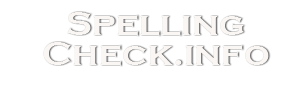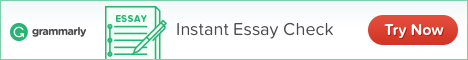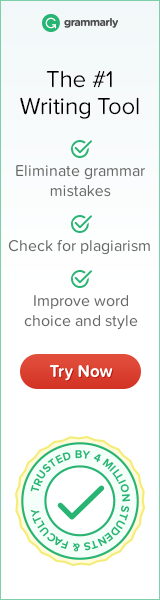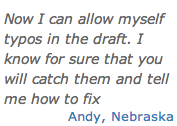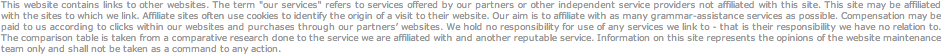Most of the time, auto spell check in word is not working properly but you don’t need to worry because you can fix the problems with the steps provided in this page. It is easy to follow and you will be happy because you can easily check for your spelling errors the time you follow it.
Open Office Spell Check For Your Mistakes: Several Steps To Follow
- Press on the tools and go to the options>language settings> writing aids and check the hunspellchecker. If you don’t check on the hun spell checker, it will not check any mistakes.
- Go to tools> options> language setting> languages and choose dictionary. If your dictionary is not being installed, better to download it or go to the welcome screen of OpenOffice, select tool> extension manager>get more extensions online.
- Check format>character> font tab in ensuring little ABS check mark is working
For easier steps, here is another step for you that you can follow. Check this out!
- Language tool is extension of open office allowing you to check for grammar and spelling.
- Go to the official site if openoffice
- Click on get it and download the language tool
- Run writer
- Go to tools/ extension manager
- Click add button
- Select downloaded file
- Click open button
- Enable extension to all computer users
- After this step, language tool will be installed in your extensions
- You can decide to remove all the dictionaries that was installed in your computer
- Click to check for updates to be updated all the time
- For security, it is better when you reboot after installation
- Start to correct your mistakes when you go to tools> spelling and grammar by pressing F7
Here is the process you need to do on how to turn spell check in open office. If your spell checker is not activated and you are, struggling to check for your mistakes because you are busy and you have lot of things to do, follow the steps. Be ready, check for your mistakes and fix them by activating your open office spell checker today!